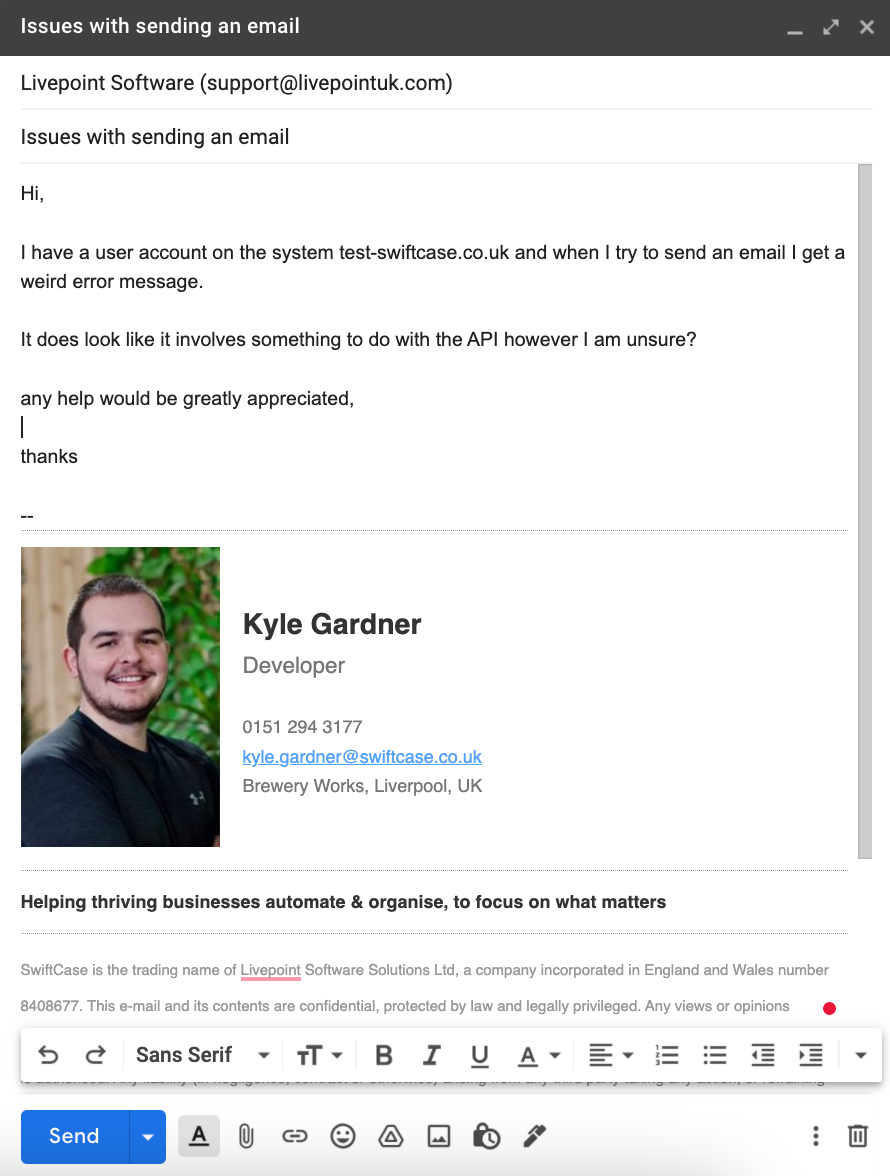So, you’ve just landed on SwiftCase, and you may encounter some issues with the system, or you may have some general questions that the current guides do not answer. This guide will show you each different method of contacting SwiftCase support. Here are the different methods of contacting us here at SwiftCase:
- Support Ticket via Swiftcase
- Phone Calls
- Form submission via SwiftCase website
Sending an Email to SwiftCase Support
Sending an email is pretty easy and one of the most efficient ways of contacting us here at SwiftCase support. To send anEmailplease follow these steps
As you can see above, pretty simple right?What will happen now is that email will hit our support system and be picked up by the relevant staff member, we aim to get back to users within 1 hour with a response.
Contacting us via the support line
You can ring the support line on:+44 (0) 151 294 3177
Submitting a contact form request
- Submitting a form is really easy, including as much information as possible is key in helping us get back to you with the best response possible.
- You can head over tohereto submit a form with details about your enquiry.
Submitting a Support Ticket
- When you sign up to your new system you will have a new user created onSwiftCasethis can be used for creatingSupport Tickets.
- Head toCreate new Taskwhich is located on the sidebar.
- SelectSupport Ticketand then click Add Task–this is creating the task template before the information is being submitted.
- Fill out each required field of the form, please ensure the Details box has all the information you can give –this will help us debug the issue and get back to you as soon as possible.
- Once submitted and the Task has been created, you can sit back and relax. Keep your eyes out on your email for a response or you can check the status of your ticket by logging in and viewing it.
Ready to automate your workflows?
SwiftCase helps operations teams streamline their processes with powerful workflow automation, case management, and AI-powered communication tools.