Learn how to addClient Contacts(client staff) to your SwiftCase, so you can create tasks related to those Clients and keep them updated throughout the process with SwiftCase’s clear and automated communication channels!
Adding Client Contacts
- ClickUsersand then clickMy Clients
- From the list of Clients, hover over the Client you want to add Client Staff to, and clickAdd Client Staff
- Fill out the Add Client Staff Form and clickSave
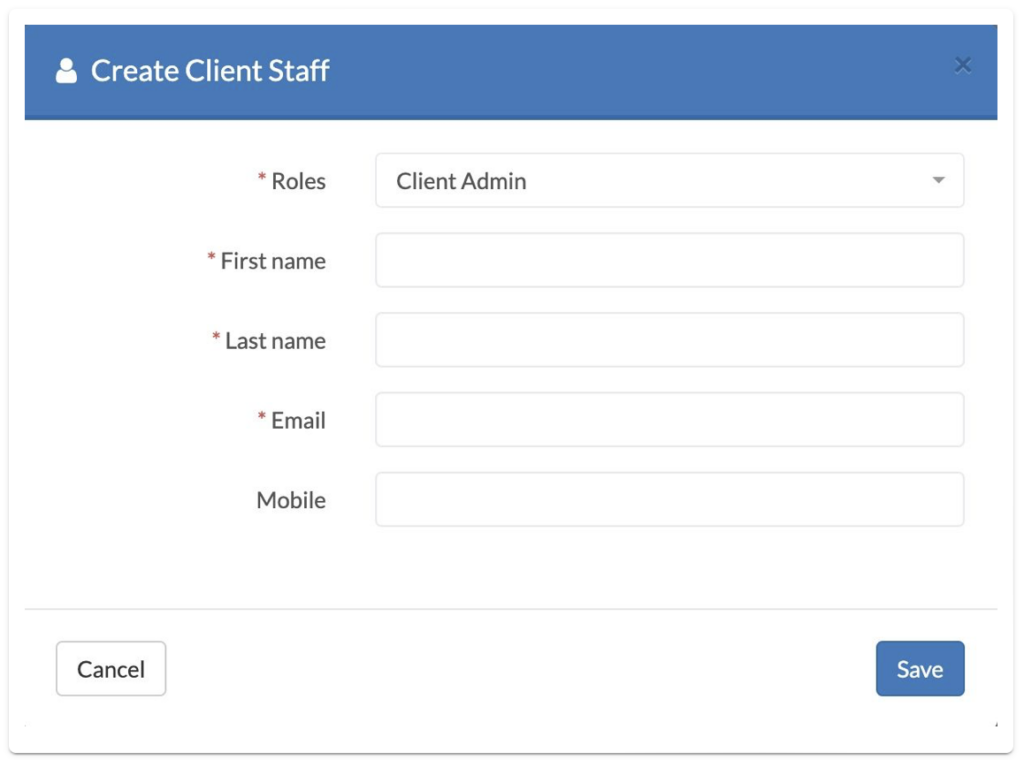
Tips:
You can add as manyClient Staffto aClientas you want, by repeating the steps above

