The Workflow Builder is where your business processes come to life. This powerful, drag-and-drop interface lets you create, update, and modify workflows without writing a single line of code. Whether you're setting up a new process or refining an existing one, the Workflow Builder is your starting point.
Accessing the Workflow Builder
Follow these steps to access the Workflow Builder:
- Click Admin in the main navigation
- Click the View button on the Workflows panel
- Click Create Workflow to start a new workflow, or select an existing workflow to edit
This takes you to the Workflow Builder interface.
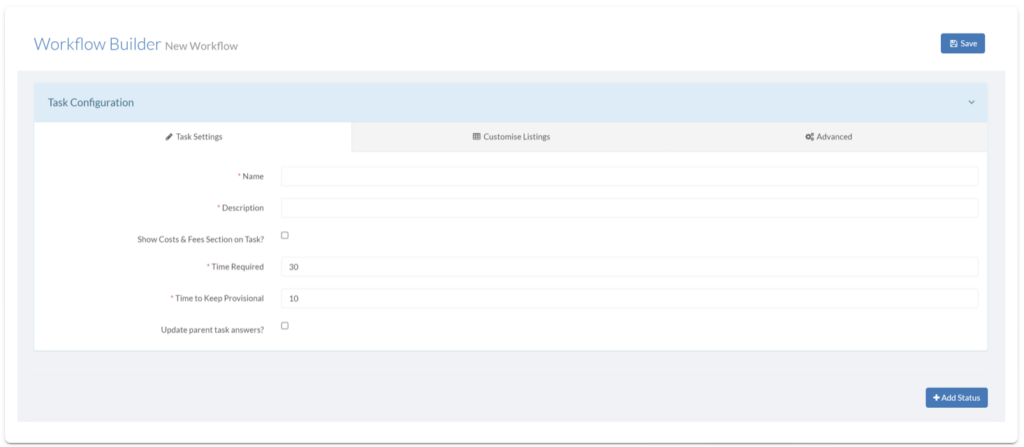
What You Can Do in the Workflow Builder
Once you're in the Workflow Builder, you have access to powerful configuration options:
Define Statuses
Create the stages your cases will move through. Each status represents a step in your process—from initial intake through to completion. Give statuses clear, meaningful names that your team will understand.
Configure Transitions
Define how cases move between statuses. Which actions are available at each stage? What conditions must be met before a transition can occur? The visual interface makes these relationships clear.
Set Up Automation
At each status, define what should happen automatically:
- Email notifications: Alert team members or clients when cases reach specific stages
- Document generation: Create reports, letters, or invoices from case data
- Field updates: Automatically set values or calculate dates
- Task assignments: Route work to appropriate team members
Add Questions and Fields
Define what information needs to be captured at each stage. Required fields ensure critical data is collected before cases can progress.
Tips for Effective Workflow Design
Start Simple
Begin with a basic workflow covering your core process. You can add complexity later once the fundamentals are working well.
Use Descriptive Names
Status names like "Awaiting Client Response" are more useful than "Stage 2". Clear names help everyone understand where cases stand at a glance.
Test Before Go-Live
Run test cases through new workflows before using them for real work. Identify issues in testing, not production.
Document Your Logic
Add notes explaining why transitions and automations are configured the way they are. This helps future administrators understand and maintain your workflows.
Who Can Access the Workflow Builder?
The Workflow Builder is available to users with administrative permissions. If you don't see the Admin option in your navigation, contact your system administrator to request appropriate access.
Next Steps
Once your workflow is built, you can:
- Configure automated events to trigger actions at specific statuses
- Set up user permissions to control who can access which workflows
- Test your workflow with sample cases before rolling out to your team
Ready to automate your workflows?
SwiftCase helps operations teams streamline their processes with powerful workflow automation, case management, and AI-powered communication tools.

