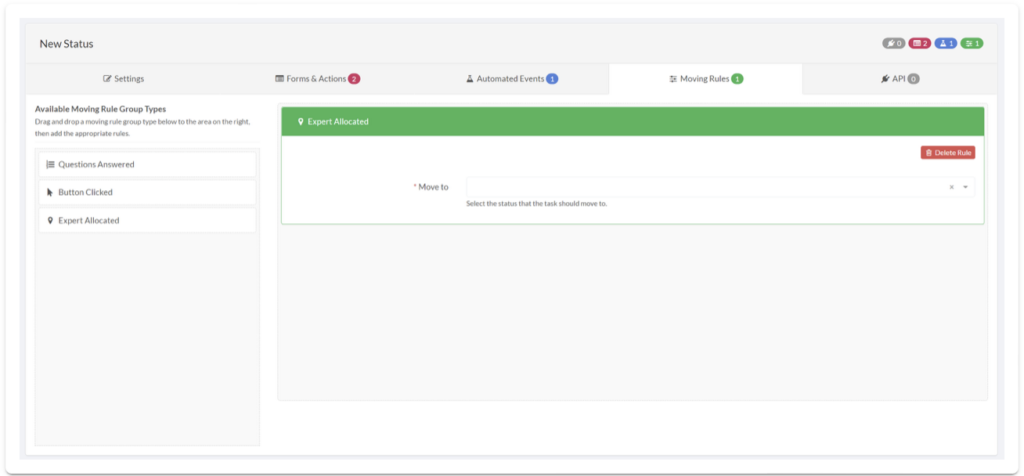TheExpert AllocatedMoving Rule automatically moves to a specified status once a User is manually allocated.
Adding an Expert Allocated Moving Rule
- Click the Moving Rules tab on the Status to which you want to add the moving rule.
- Drag and drop the Expert Allocated moving rule into the blank space on the right.
- In the Move To box, select the status you want to move to after an Expert is Allocated.