To view all previous versions of a task workflow click Admin on the left-hand menu and select Workflow then Tasks from the drop down menus.
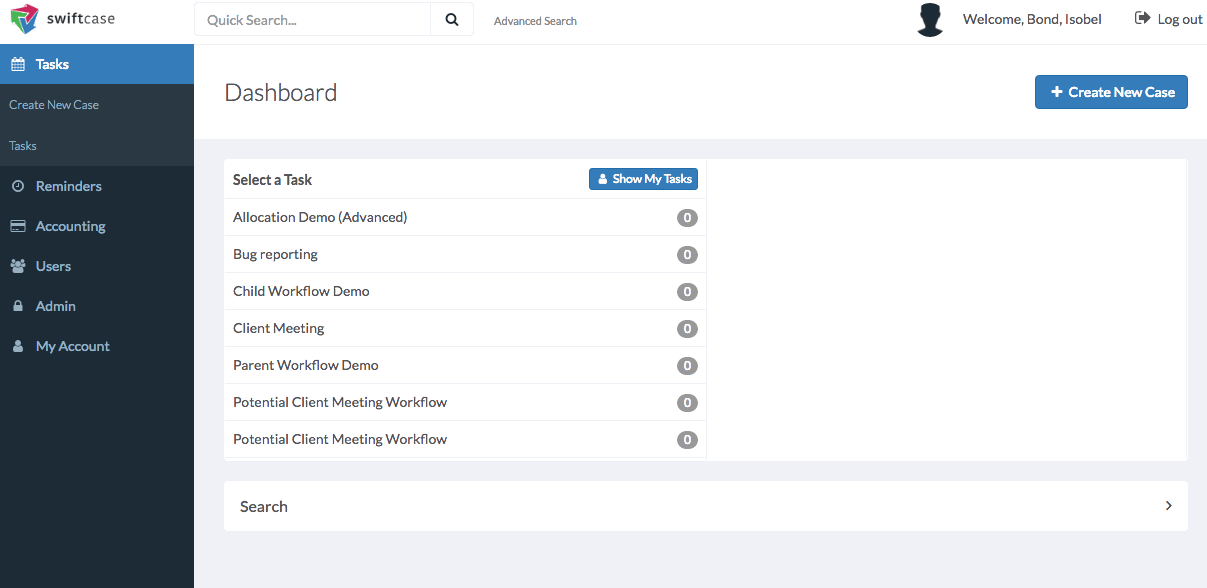
You’ll be taken to a list of all Task Workflows created on your account. Find the workflow that you’d like to view the revisions of and hover over the name of the workflow and select “View Revisions”.
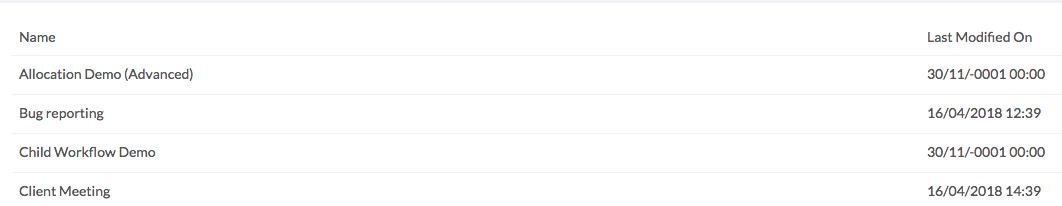
Or alternatively, or click on the cog icon and the end of the row and select “View Revisions” from the drop-down menu:
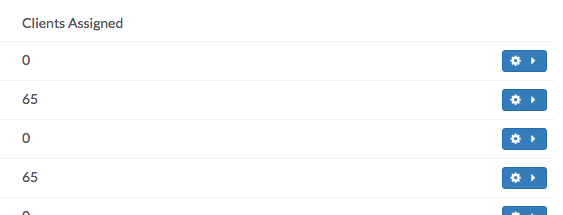
You’ll be taken to a page which list all the variations of the workflow with the date and time of the creation shown along with the status of the revision:
- Revisions - this version cannot be edited
- Draft - this version can be published or deleted
- Live - can "Create new from..." to update the live workflow and make a new revision
