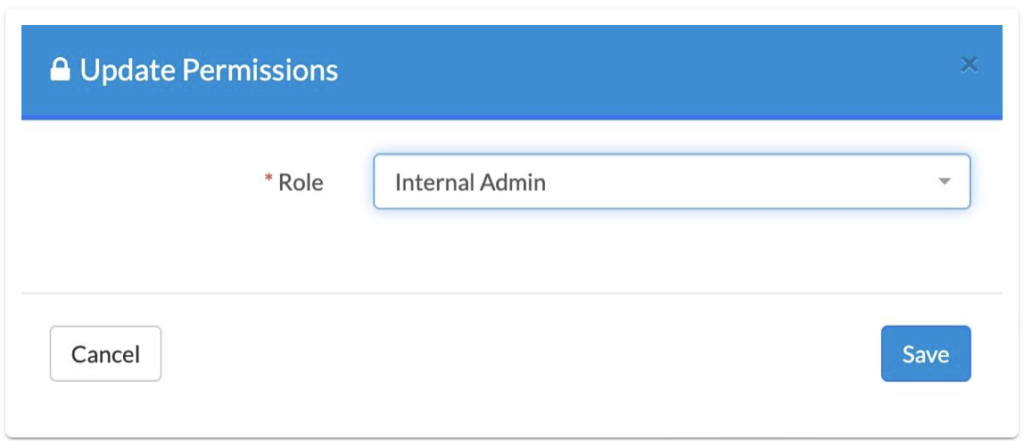Internal Admins can add and remove permissions for Users. Follow the steps below to update a User's Permissions.
- Click on Users and then My Team Members.
- Click on the Team Member who you would like to update permissions for. This will take you to their profile page.
- Select Change Permissions from the Account Settings panel.
- Choose a Role from the options and click Save.