The SMS Automated event automatically sends an SMS. You can tailor the content of the SMS by creating custom SMS Templates and choosing to who the SMS sends to. The message will trigger when specific requirements that you set are … Read More

Sending an Email in SwiftCase
You can send and receive emails in SwiftCase. Follow the steps below to learn how. Note: Please bear in mind that you have to have configured an Email Address before being able to send and receive emails. To find out how to add an email to … Read More
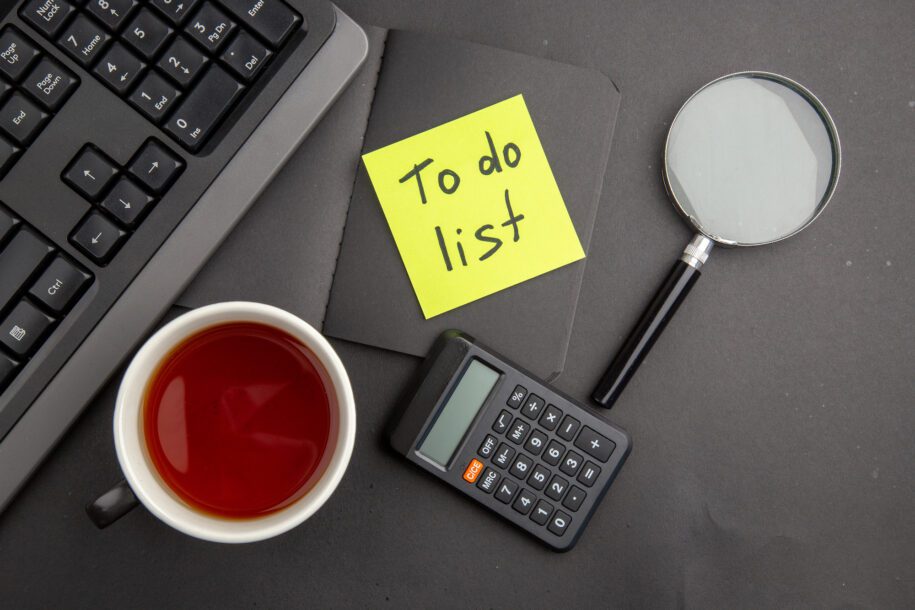
Viewing a Task page
When you and your Team Members create tasks, each task will have its own task page. This page will be dedicated to that task- it houses all the information, relevant Clients and Team Members, and communication channels in one place. … Read More

Support Ticket Workflow
The Support Ticket workflow helps handle and log all support issues. Using the Support Ticket workflow Note: The first three steps should be filled out by the User with the IT problem and they should choose their company as the Client, and … Read More

Setting Up a User
Work together with your Team to create Tasks, share information and communicate by adding your Team Members to your SwiftCase system. Adding a Team Member in SwiftCase Connecting a User’s email to SwiftCase In SwiftCase, you can directly send and receive emails. … Read More

How to edit Workflow Visibility (internal admin)
Internal Admins can control what Workflows their Team Members can and cannot see by editing their Workflow Visibility. Follow the steps below to manage Workflow Visibility.

Meeting Workflow Guide
The Meeting Workflow helps you organise and track your meetings all the way through, from booking the meeting to post-meeting follow-up actions. Using the Meeting Workflow

How to use the Search Form
As you and your Team Members use SwiftCase and start creating Tasks, you may wish to use the search form to find exact Tasks- whether those are active or archived! Starting a Search Advanced Search options

How to create Questions for Forms
SwiftCase provides default questions to use in your forms, such as First Name or Email, although you may need to create your custom questions for your forms. Creating custom Questions

How to add Manual Allocation
The Manual Allocation actions allow you to allocate Tasks to your Team Members. You can filter by Skills or Role, saving you from having to scroll through your Users to find the right person. Adding a Manual Allocation action Note: You can … Read More

