Adding a Failed Appointment box Note: You can add more than one question and also add a specific answer, so the box will only show after this specified answer.
Guides

Automated Events – Send Email
The Send Email automated event automatically sends an email. You can tailor the content of the Email by creating custom Email Templates and choosing who the Email sends to. The message will trigger when specific requirements that you set are … Read More

How to update User Permissions (internal admin)
Internal Admins can add and remove permissions for Users. Follow the steps below to update a User’s Permissions.

Automated Events – Create User
The Create User automated event automatically creates a user. The User will be made when specific requirements you have set are met. Adding a Create User Automated Event Click the Automated Events tab on the Status to which you want to create the user … Read More
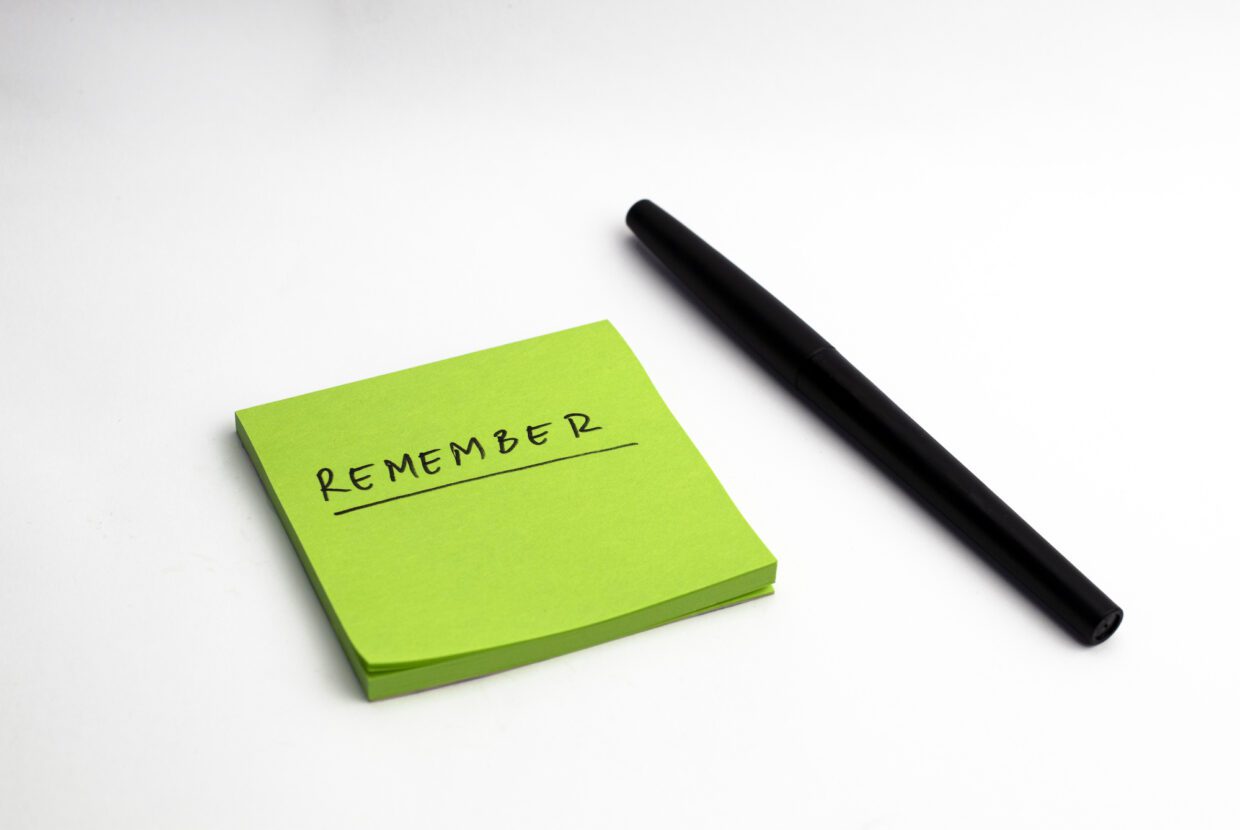
Automated Events – Create Reminder
The Create Reminder automated event automatically creates a reminder. You can set specific requirements so that the creation of the reminder is only triggered once the required conditions are met. Adding a Create Reminder Automated Event Click the Automated Events tab on the Status … Read More

Automated Events – Generate Document
The Generate Document automated event can be used to generate a document automatically. You can set specific triggers, so the document will generate once set requirements are met. Adding a Generate Document Automated Event Select a template from the Document Document dropdown … Read More

Automated Events – Auto-allocate
The Auto-allocate automated event automatically allocates a User to a Task. This User will be allocated based on specific requirements you can set, and the allocation will trigger once certain conditions are met. Adding a Auto-allocate automated event Choose from … Read More

Automated Events – Red Alert
The Red Alert automated event automatically changes a Task’s RAG status. You can set specific triggers so a red flag alert will be automatically placed on a Task when particular requirements are met. Adding a Red Alert Automated Event Check … Read More

Automated Events – Amber Alert
The Amber Alert automated event automatically changes a Task’s RAG status. You can set specific triggers so an amber flag alert will be automatically placed on a Task when particular requirements are met. Adding an Amber Alert Automated Event Check … Read More

Automated Events – SMS
The SMS Automated event automatically sends an SMS. You can tailor the content of the SMS by creating custom SMS Templates and choosing to who the SMS sends to. The message will trigger when specific requirements that you set are … Read More

