Adding a List Documents action
- Click on the Forms & Actions tab to configure the status page. This will display a blank box with an Available Actions bar on the right-hand side.
- Drag and drop the List Documents action from the Available Actions into the blank box.
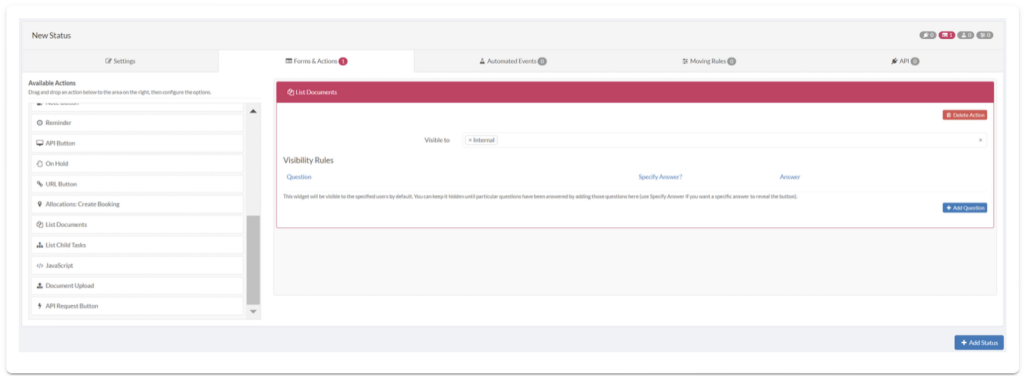
- In the Visible to box you can add users who you want to be able to view the List Documents action. Internal Users can see the content by default.
- Under Visibility Rules you can hide the List Documents action until question(s) from forms are answered by clicking the Add Question button and adding a question.
Note:
You can add more than one question and also add a specific answer, so the box will only show after this specified answer.

