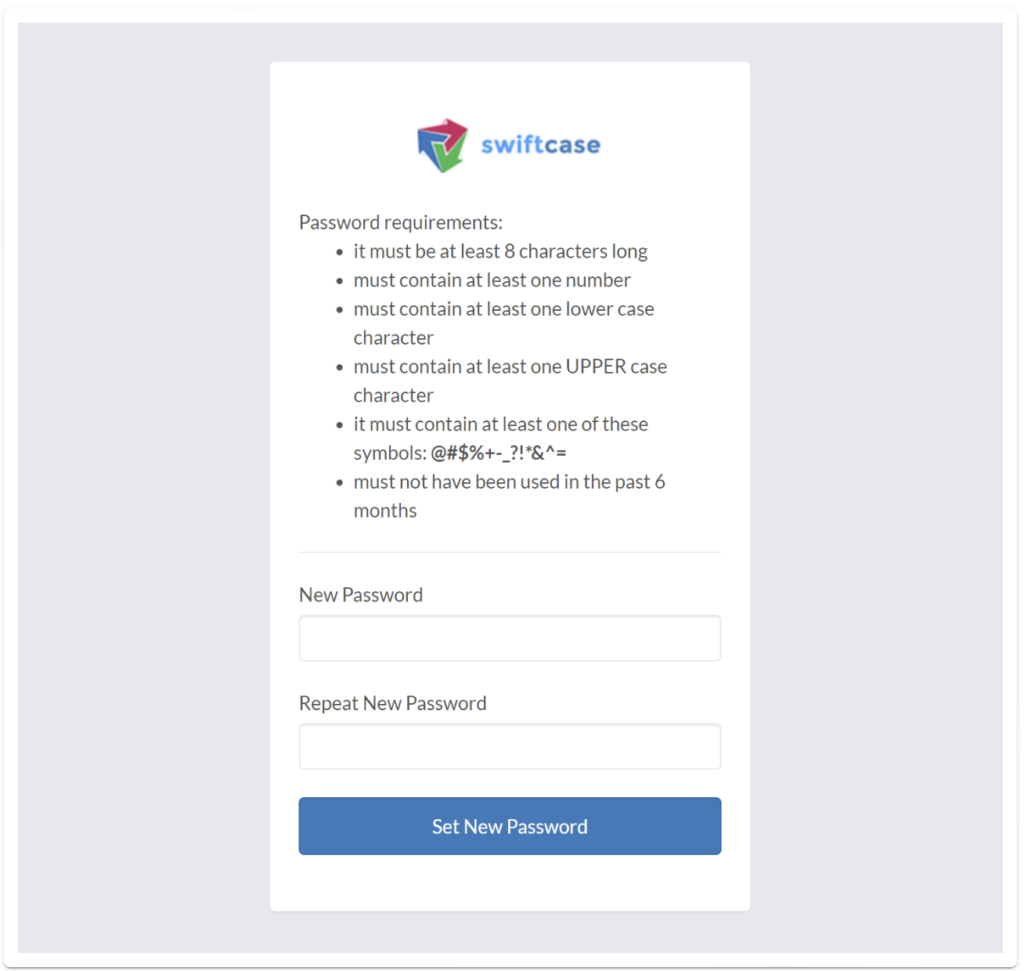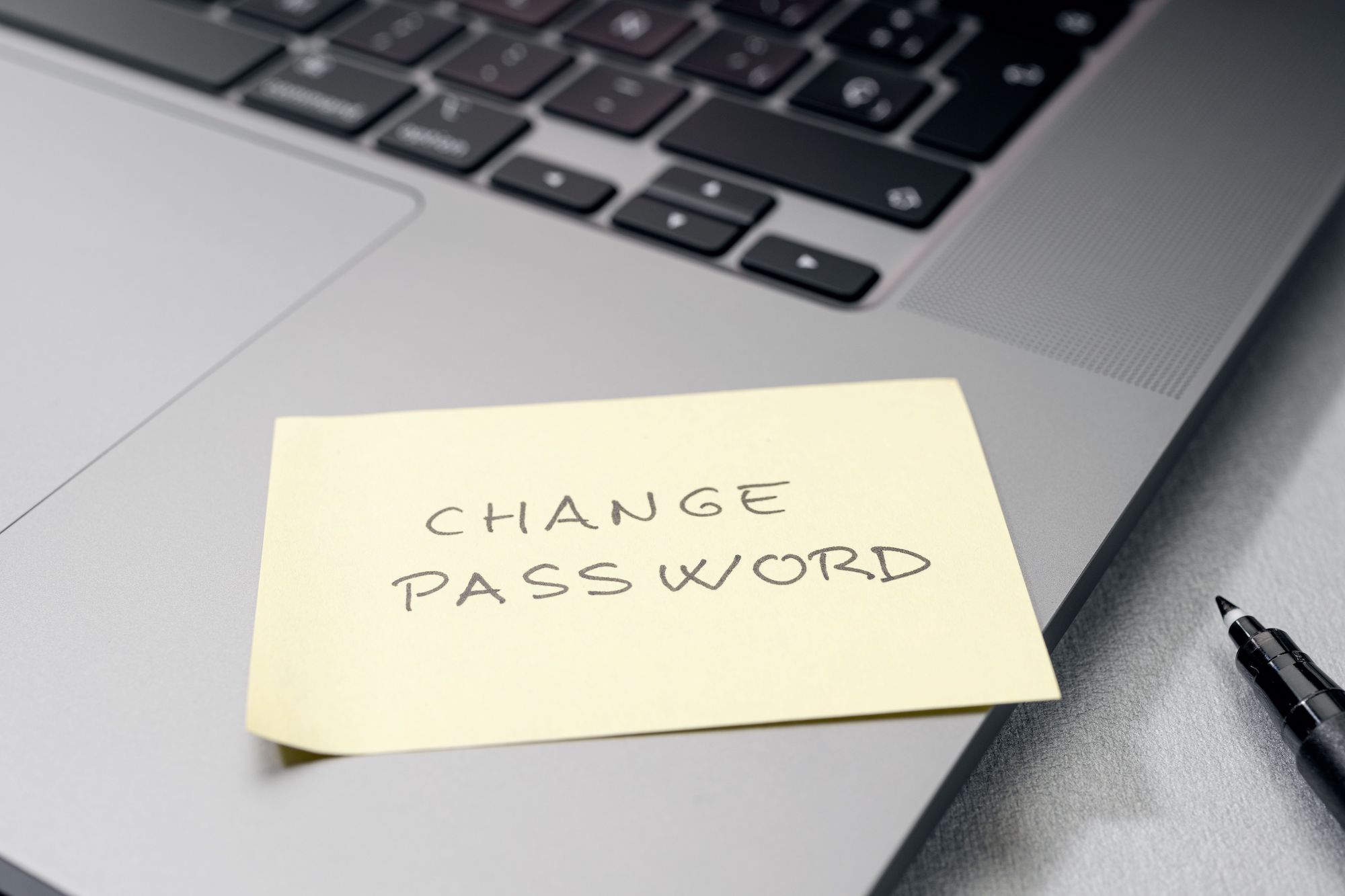If you have forgotten your password, or need to reset it, do not worry! Follow the steps below to find out how to change your password and get back into your SwiftCase quickly.
Changing your Password
- Visit your SwiftCase login page.
- Click on theForgotten your password?link. Enter your Username.
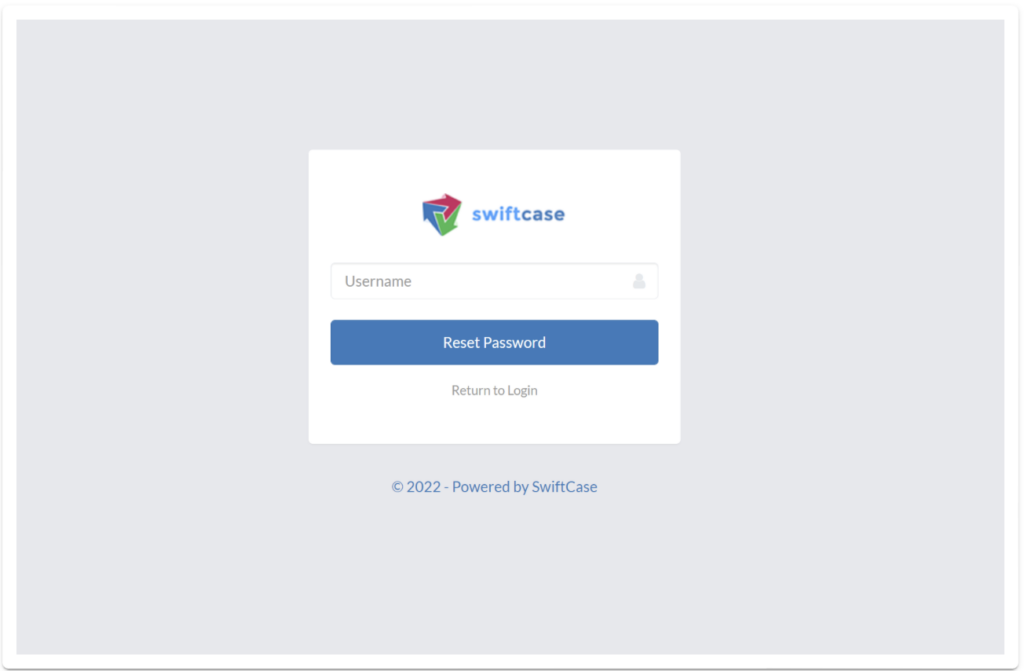
- Check your inbox for a Reset Password email from us.
- Open the link in the email, and follow the instructions on the page to reset your password. Once done, you can log in with your new password.