TheQuestions AnsweredMoving Rule will automatically move the Task to a specified status once questions are answered. You can even specify answers to these questions, so the status change will only trigger after the required answer is submitted.
Adding a Questions Answered Moving Rule
Click the Moving Rules tab on the Status to which you want to add the moving rule.
Drag and drop theQuestions Answeredmoving rule into the blank space on the right.
In the Move to box, select the status you want to move to after the question(s) is answered.
In theQuestionbox, add a question(s) that you want to trigger the status change. You can specify the answer by checking theSpecify Answerbox and adding the answer into theAnswerbox. The status will only move once a User has input that specific answer.
You can add more than one Question by clicking the Add Question button on the bottom right of the status panel.
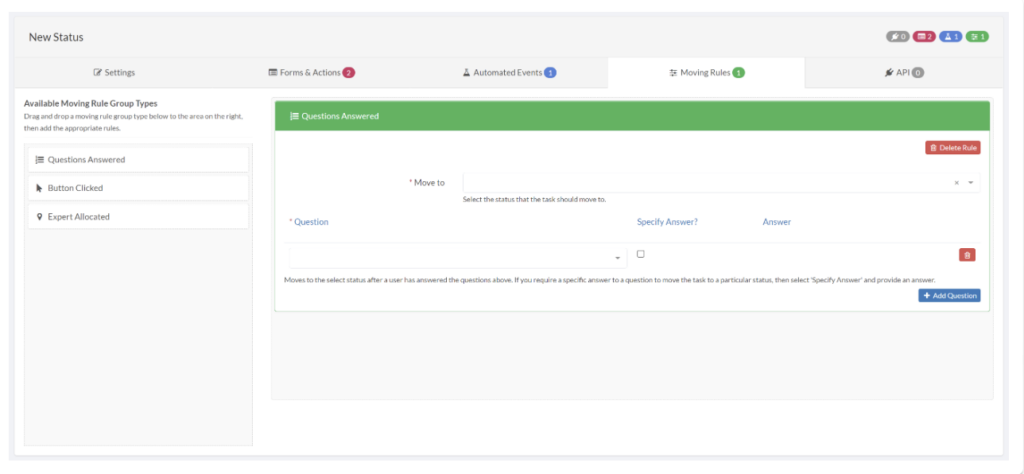
Note:
The Questions must have been created in the current status for which you are making the moving rules.
Ready to automate your workflows?
SwiftCase helps operations teams streamline their processes with powerful workflow automation, case management, and AI-powered communication tools.

